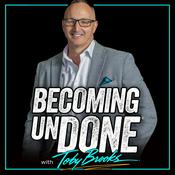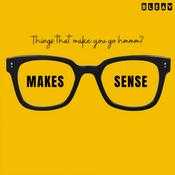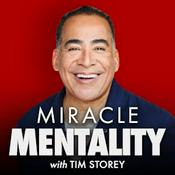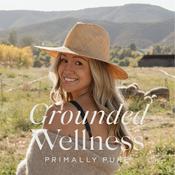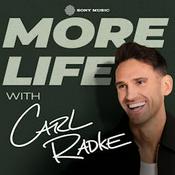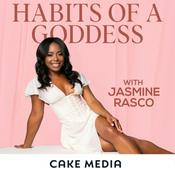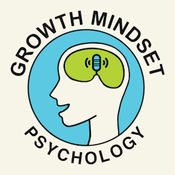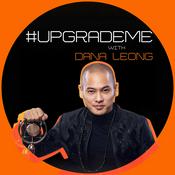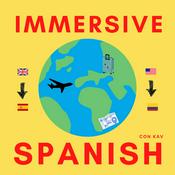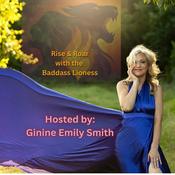70 episodes
- I tested more than 200 educational sites, apps and services last year. Some were so confusing that I quickly gave up. Others were too costly. A few went out of business. Many were narrowly useful, e.g. for 3D modeling, math, or music.
The top tier tools have consistently been super valuable for me — in my teaching, in my job at the City University of New York, and as a dad of two daughters. To save you the time and effort of sifting through the chaff, I’m sharing the ones I find most useful. Even if you’re not a teacher, these tools may help you gather, organize, share, and present material creatively.
The huge number of teaching tools clamoring for attention can be exhausting. School districts access 2,739 edtech tools a year, according to Instructure research and The 74, a nonprofit news organization that covers America’s education system, where I wrote recently about today’s tools.
Below you’ll find my first batch of recommendations, whether you teach once in a while or every day, children or adults. The services are all free to try, with paid upgrades available. I don’t work for any of these companies, I’m just a prof and writer who appreciates and shares helpful teaching tools. My list — starting with part one today — is designed to support teaching and learning at any level. I’d love to hear about the tools you find most useful for teaching & learning — add a comment to share here, or join the new chat thread about top teaching tools.
Pathwright — Design a learning path
Pathwright is one of the best-kept secrets among teaching tools. Launched by a nimble South Carolina startup, it’s a simpler, sleeker alternative to complicated learning management systems like Blackboard or D2L. It’s more elegant and flexible than Google Classroom.
Rather than giving students dozens of menus to choose from, Pathwright lets you create a simple learning path to follow one step at a time. You can create a path with a few steps for guided independent learning, or set up a full online course that’s easy to navigate. I like making mini courses that students or readers can complete in an hour to quickly learn something new.
Any learning step you create can include a reading, video, activity, assessment, embed, or any other interaction. Learning paths offer a visually delightful alternative to clunkier systems. They work well for professional development, and I’ve found Pathwright works well for remote journalism training.
Figjam — Spark visual thinking with collaborative whiteboards
When Google shut down Jamboard and Microsoft discontinued Flipgrid, teachers went searching for lively alternative tools. Figjam came to the rescue. Digital whiteboards enable the kind of open-ended visual thinking that’s invaluable, whether you’re teaching about historical networks, systems thinking, scientific processes, or anything requiring students to explore connections and relationships.
The platform is free for educators. Figjam also has new AI capabilities, allowing you to instantly categorize student comments or transform a scattered brainstorm into an organized handout. You can even use Figjam for presentations. To add color and bring boards to life, Figjam includes playful stickers, stamps, and templates specifically designed for teaching and learning — from icebreakers to built-in timers.
Gamma — Craft superb presentations
Consider replacing PowerPoint or Google Slides with Gamma. You’ll save time preparing slides and they’ll be more engaging for students. Create vertical, square or horizontal slides. Import existing PDFs or PowerPoint slide decks.
Unlike PowerPoint, Gamma makes it easy to embed live websites, videos or data visualizations inside your slides to make them stand out. You can even use Gamma to build simple sites, social posts, or interactive lessons.
Gamma works well without any AI features, for a traditional deck. Or use its AI to jumpstart a new presentation from an outline, text prompt or document you upload. You can export whatever you design to Google Slides or PowerPoint. Or share a link to your presentation. It’s free for educators to get started.
* Here’s a quick example deck I made about journalism tools.
* Before Gamma’s most recent popularity boom, I interviewed CEO Grant Lee about why he started the company, which now has 70 million users and a $2.1 Billion valuation.
Sponsored Message
Bento — A calm focus timer for unlocking better focus
Genially — Create interactive handouts
Genially is terrific for creating interactive lessons. Add clickable hotspots to any image, timeline, map, or other image. When students interact with your creation, they’ll see informational pop-ups, links, videos, audio files, instructions, or whatever you’ve added. These hotspots transform static visuals — like simple maps or timelines — into engaging, exploratory learning elements. You don’t have to code anything — it’s easy for tech novices to use.
I’ve used Genially to turn old handouts into resources with embedded audio. Students can click on images to hear brief recorded explanations or anecdotes.
Examples: I’ve shared tips for day one of teaching, and introduced past cohorts of our entrepreneurial journalism program.
The free version works well for teachers. You can invite an unlimited number of students into your workspace for free, and Genially is grounded in student privacy. It takes a bit of experimenting to get comfortable with the interface, but once you understand the basics, you can transform dry handouts into interactive, engaging learning materials.
NotebookLM — Organize and build on your teaching materials
NotebookLM is a free tool from Google that lets you apply AI to any collection of documents. It’s super useful for searching through your teaching materials, but also for strengthening and repurposing them.
You can have 100 notebooks in a free NotebookLM account, and each notebook can have 50 sources in it. A source can be a PDF, Word Doc, image, audio file, link or a Google Drive file (Docs, Sheets, or Slides). Each file can be up to 200 MB or 500,000 words. That’s much more than what you can typically upload with Claude or ChatGPT, although limits differ by plan.
In any given notebook, you can fit dozens of lesson plans, handouts, syllabi, slides, rubrics, or even handwritten notes or voice recordings. NotebookLM makes everything instantly searchable and remixable. Here’s an example notebook about NotebookLM itself.
NotebookLM’s semantic search can find things in your materials based on level, topic, style or other characteristics. A simple Control-F search can’t do that. You can also use it to adapt teaching materials into new formats. Turn a dense reading into an engaging audio overview students can listen to, or transform a handout into a colorful infographic or slide deck.
Students can create their own free notebooks and generate flashcards and interactive quizzes to help with studying. They can also use mind maps, infographics, or timelines to visualize connections across topics.
You can create separate notebooks for each course you teach, or organize one for administrative tasks and another for curriculum development. NotebookLM works only from your uploaded sources — not generic web content. Citations for each query ensure you can validate information and see where it came from.
Subscription invitation for teachers: I’m glad to always offer free access to all readers to this newsletter, including teachers. If you’re a teacher who would like to join the Wonder Tools inner circle to gain access to live workshops and free AI tools for teachers, you’re invited this week to join at a 20% discount for educators with a .edu email address to celebrate this new series. Reply to this email for the code.
This is a public episode. If you'd like to discuss this with other subscribers or get access to bonus episodes, visit wondertools.substack.com/subscribe - More than 600,000 podcasts released 27 million episodes in 2025. Keeping up with even a tiny fraction of those 70,000+ daily releases is impossible. So I’ve been exploring new ways to keep up with audio: podcast summaries, audio digests, and cool new tools for finding and saving audio highlights.
Podsnacks — Get podcast summaries by email
Get podcast summaries delivered to your email. Catch up on shows you don’t have time to listen to. The free digest includes AI-generated summaries drawn from 25 of the most popular news, business, and tech podcasts. For $5/month, you can get a daily digest of any five podcasts you want. Snipcast is an alternative that offers 2 summaries a month for free or 50 episode summaries for $8/month.
TL;DL by Headliner — Listen to podcast digests
If you want to listen to podcast summaries, try TL;DL. Pick up to five podcasts to summarize in 5, 10, 15, or 20 minutes. I like that it’s not just an AI-voiced synthesis, but includes excerpted audio clips. You can always click through to hear the full episode. Caveat: expect to wait at least five minutes for each summary, and it’s still in beta. I run into occasional errors.
Examples: Listen to this summary from my recent podcast interview with Azeem Azhar. Or try this summary of an episode of Shankar Vedantam’s terrific Hidden Brain podcast.
Sponsored Message
Make your own site with Lovable
Turn your idea into something real. Describe what you have in mind and Lovable makes it into a site or app anyone can visit online.
Whether you want a new site for your business or a new portfolio for your work, Lovable is a fast way to create without hiring anyone or mastering complex tech.
For inspiration, check out slick templates or hundreds of cool apps others have built with Lovable. No need to write code. Just chat with Lovable to quickly start a project. What are you going to make?
Snipd — My favorite podcast app
Snipd keeps improving. I rely on it mainly because it lets me save highlights from podcasts I’m listening to by tapping my AirPods. The app also provides detailed podcast summaries so I can decide what to listen to. Among the new features I like most:
* Skip intros and outros that clutter up many podcasts.
* AI chat with any episode to ask for best quotes, must-listen moments, key takeaways, clarification of a complex idea, or whatever else you want.
* I love the new “mentioned books” tab. It shows all the books discussed on a particular podcast. Click on a cover to learn more about the author and to see a list of podcasts where that book was discussed.
* Search by guest. Find and listen to all the podcasts where your favorite author/musician/guru has been interviewed.
* Listen and highlight audiobooks. Connect a Libro.fm audiobook account and import books with one click to listen to and highlight on Snipd. (Libro supports your local bookstore). Alternatively, find free public domain audiobooks at LibriVox. You can manually upload your own audiobooks.
Podcast Magic — Save a key audio moment
When you’re listening to a podcast on Spotify or Apple Podcasts and want to save a highlight, take a screenshot and email it to [email protected]. You’ll get emailed back an audio clip and transcript of the key moment to save or share. It’s a clever way to easily save and share a quote or anecdote.
Example: One show I highlighted recently was Audio Flux, which The New Yorker picked as one of the 10 best podcasts of 2025. The all-star audio duo commissions and spotlights bold, short-form audio stories. (You can also follow Team Audio Flux on Substack).
Listen Notes Search for podcast mentions
Find podcast episodes where you’re mentioned. Type in your name or the name of your organization and search. Or look for interviews with a favorite author or musician. Other useful features:
* Curated Lists: See recommendations from publications, like the 6 health care podcasts or 7 podcasts for bookworms the NYTimes recommended.
* Listen Later: Make and share a curated podcast playlist. The playlist has an RSS feed that you can add to any major podcast player. Here’s a playlist of a few shows I like. Here’s a longer list of my favorites.
Podchaser is a good alternative when you’re looking by topic. I discovered new podcasts about tennis and classical music. Also try the new advanced search by combining terms.
EarBuds Podcast Collective, founded by podcast guru Arielle Nissenblatt, shares well-curated podcast recommendations. Each week a guest picks five shows to recommend. Example: 5 podcasts about bodies and how we see ourselves. Also: CBC’s Podcast Playlist (RIP) was a great show featuring highlights from all sorts of podcasts. The archive is full of great episodes.
Perplexity Voice Mode for Web, iOS and Android
When I don’t have my computer, I prefer searching with my voice to thumb typing on my phone. Querying Perplexity verbally when I’m walking or when my fingers are freezing is convenient because it answers with audio quickly and accurately. I can ask follow-ups for clarification or elaboration. These iterative search conversations let me steer the exploration toward what’s most useful.
Example: a screenshot of Perplexity’s short reply when I asked what voice search is useful for. Tip: ask Perplexity for its sources to verify its results; voice searches don’t surface those unless you ask.
Voicebox — Collect audio feedback
Create your own inbox for voice input. Give anyone your Voicebox link or QR code, and they can leave you an audio message. No typing, no downloads, no forms to fill out. They just share their thoughts in a simple voice memo. It’s like an answering machine for the digital era. Voicebox is marketed as a B2B tool, but anyone can use it as an individual.
Try it: Leave me a voice message about one thing you do that AI will never be able to replicate. Optionally include your name and email.
Send an audio note: Tuttu is a super simple free site where you can record and share a voice note. Then email a link to that audio or embed it. Here’s a quick example I recorded about 3 ways you can use Tuttu.
Alternative: VideoAsk is a slick tool for collecting video or audio feedback instead of a dull form. You can gather 20 minutes of input each month for free. Collecting 100 monthly minutes costs $24/month billed annually.
Rover AI — Get audio briefs to answer questions
Rover is an early-stage app that answers your questions with AI-generated audio briefs. Type in a query, wait a few minutes, then listen to your 2-3 minute audio conversation between two AI hosts. Unique feature: Choose from three alternative responses to your query. Example: Listen to a short audio debate about whether Jonathan Franzen is overrated or a genius.
Alternatives: NotebookLM, which I’ve written about, does a fantastic job of creating audio summaries —or even debates— exploring complex topics. And Huxe, which I wrote about last week, creates useful personalized audio updates. Rover is an earlier-stage experiment, by contrast, focused on brief audio answers to eclectic queries. Become a tester to try it out.
This is a public episode. If you'd like to discuss this with other subscribers or get access to bonus episodes, visit wondertools.substack.com/subscribe - I can’t keep up with all the news that interests me. So I’m exploring new ways to get concise, curated updates. Today I’m sharing three new tools I like.
* Huxe Personalized audio shows drawn from your interests, calendar, & email
* Google CC A morning summary of your email inbox
* Yutori Scouts AI agents that monitor your fave topics and deliver reports
Read on for examples of how each works, and how to make the most of them.
Huxe — Personalized Audio Updates
Huxe is a personalized audio app. Whenever I open it I hear a custom podcast it generates on the spot based on my interests, calendar and email. It greets me with what’s important on my calendar and in my inbox. Then the little radio show made for me shares news and feature stories on topics I’m interested in — from AI and tech to teaching and classical music.
Huxe was co-founded in September by Raiza Martin, who left Google after leading the vision and development of NotebookLM, my favorite AI tool.
To set up the Huxe app I picked from a list of categories and added some keywords for topics, teams and tech that interest me. I also gave it permission to access my Google Calendar and Gmail. (Connecting those accounts is optional). Huxe is free for now, on iOS or Android. Follow Huxe on LinkedIn where they post interesting updates.
In addition to a new “for you” audio update generated anytime I open the app, Huxe also has a Discover tab for listening to audio shows curated from online content. Examples of ones I like:
* Product Drops highlights notable new tech, referencing posts on Product Hunt, the best hub online for new launches
* Actually Useful has mini case studies about when AI is demonstrably helpful
* The Tennis Daily gives me interesting updates during the Australian Open
Design your own briefing
* Start by pressing the “+” button at the bottom right of the interface
* On the Research tab, type in a prompt like “What are the latest breast cancer research developments?” or “Newest snack trends in Tokyo?”
* Alternatively, hit the “Use Sources” tab and add a list of specific sites you like, X handles, RSS feeds, or subreddits.
Ideas to try
* Create a personalized learning show with your favorite blogs, newsletter writers, or subreddits you follow. You can add an instruction to give the show a particular focus, tone, or style.
* Make a guilty pleasure show for stressful days. It can be as niche as you want — it’s just for you. No one has to know what’s in it, though you can choose to share it. Add a list of topics that amuse you, from hobbies to food, pet, or sport trends. Or pick guilty pleasures like favorite TV shows, snacks, or singers.
* Example: In 60 seconds I curated my own show called Reddit’s Daily Glow based on a few subreddits with inspiring news and interesting facts.
I used to listen only to podcasts or audiobooks on my commute, but now I mix in these personalized audio updates depending on my mood.
Customize your briefings
* Use the “Join” button while listening to anything to inject a live question into the show. Like the interactive audio feature in NotebookLM, it prompts the AI to respond to your query before returning to the audio briefing.
* In the settings tab, choose two voices you prefer from 19 options.
Features I hope will be added: I’d like to be able to rewind and jump around more easily in the briefings. Down the road I’d love to pull in podcast, YouTube, and newsletter subscriptions as source material, and get Huxe updates by email or WhatsApp. I’d also love to use Huxe as a curator to create my own shows, mixing in my own voice and content.
Alternative: I like Mailbrew for creating curated email digests from my favorite newsletters, blogs, subreddits, YouTubers, and more. Read my guide (for paid Wonder Tools subscribers) for more on why I like it and how I use it.
Another alternative for a quick news overview is Upstract. But that’s basically the entire Internet on one page, which I find overwhelming.
Sponsored Message
Build something Lovable
Create websites and apps quickly by chatting with AI. Lovable makes it easy to turn your idea into something real. No need to write code. Just describe what you have in mind, then guide Lovable with suggestions to shape it.
To avoid doomscrolling, I made a little Uplifting News page that updates from Reddit. I also mocked up a landing page to help educators with AI. Both took a few minutes. Neither required any special expertise. Just an idea.
Whether you want a new business page, portfolio, or an app for your team, Lovable is a fast way to begin without hiring anyone or mastering complex tech. Rather than spinning up a slide deck or spending years outlining a plan, try Lovable for turning your idea into a living site or app.
Google CC — A Personalized Daily Email Update
I’m testing a new Google “AI productivity agent.” It’s basically a personalized briefing Gmail now sends me daily. It’s based on new Gmail messages and what’s in my Calendar. Join the waitlist.
What’s useful about it
* It saves me from missing out. It surfaces messages I might otherwise overlook. Examples so far: a library message about a reserved book ready for pickup, and a volunteering sign-up deadline.
* It links directly to key messages. You can click on any briefing item to open the relevant Gmail message.
* I can reply to customize future briefings. I replied to a briefing asking for Substack-related email updates I might have missed, and it gave me these useful nuggets.
Yutori Scouts — Get Customized Reports
Get updates on whatever interests you. Create a detailed query and a team of AI agents will scour the web to keep you up to date. Specify news, shopping, or professional passions, or get updates on particular products, companies, or opportunities. Set your preferred frequency to daily, weekly, or when new info arises. It’s like a more powerful, AI-enhanced version of Google Alerts, which just searches for keywords. Here’s more on how Yutori’s AI agents work.
How I’m using it…
* To get an inspiring daily story from Reddit. Here’s a recent example.
* To see which AI startups are trending on Product Hunt. (You can remix public queries, which serve as useful templates).
* To keep up with new AI policies in higher ed. I set up a weekly digest to stay up to date for my job at the City University of NY. Here’s a recent update. And this brief video 📺 shows Yutori’s AI agents quickly researching, editing, and delivering the report.👇
More examples of what Scouts can monitor
* Niche clothing trends in Tokyo
* TikTok U.S. daily trends
* Highly-rated new movies available to stream
Pricing: Free for one active query; $15/month for 10 scouts on various topics with up to hourly monitoring.
This is a public episode. If you'd like to discuss this with other subscribers or get access to bonus episodes, visit wondertools.substack.com/subscribe - Azeem Azhar is the kind of guy who loves both old-fashioned pens and advanced AI.
It was a delight talking with him, not just because he’s a successful entrepreneur, author, and interviewer, but because we share quirky tech tastes.
Azeem and his team publish Exponential View — a Substack with 140,000+ subscribers — about how tech is shaping our future. In our live conversation, we talked about Azeem’s AI — and analog — workflow. The discussion also touched on 18 sites, apps, and gadgets summarized below.
📺 Watch the video for the full chat, or check the highlights and tool list below.
🔎 On AI Research Beyond Google and Wikipedia
Azeem consistently tweaks how he figures out where tech is heading. Check his “Boom or Bubble” dashboard on whether the AI market is overheated for an example of his analysis.
Key takeaway: Azeem’s research workflow has moved almost entirely away from traditional search:
* Why he quit Google and Wikipedia. [16:20] “I spend virtually no time on Google searching for things, nothing on Wikipedia at all, not a moment now.” Instead, he surfaces what matters to him with AI searches and custom tools his team has developed.
* Manus is his research assistant. Azeem and his team use Manus (a Chinese-founded AI startup recently acquired by Meta) the way you’d send a research assistant to “find color—go off and find the case studies, the anecdotes, the famous quotations.” The team runs queries overnight for 30-40 minutes each.
* Shortwave helps with investor intel. This AI tool is superb for searching within your email. Azeem has 40 startup investments. To support founders, he uses Shortwave to search past email to help explore questions like, “How well are they sticking to their milestones? Have they changed the goalposts? Where do they seem to have problems where I can be helpful?” Azeem uses Shortwave to search across 15 years of Gmail messages.
* Julius is a resource for data science. He uses this tool, which he’s invested in, as an AI number cruncher. [My post on Julius]
🤖 How Azeem Uses AI
Azeem set up custom instructions directing ChatGPT to aggressively challenge his assumptions: [6:41] “It can be quite exhausting… it’s like being constantly interrogated.” His follow-up? “I often have to copy the answer and put it into Claude and say, explain this to me like I’m a bright high schooler.” He considers Claude the best coding model and also uses it for text refinement.
Bottom line: Azeem uses the two AI models sequentially to force himself to think deeper.
Other AI Assistants
* Gemini Pro Azeem builds interactive apps with Gemini. “I might explain what I’m looking for, have a discussion, then ask it to build the interactive platform app. Then I can play with the parameters.”
* Perplexity Azeem’s go-to for “instant answers” when he doesn’t need deep research.
* DeepSeek Azeem’s default for “good enough” queries to cut costs. “In general, it’s really good enough. And if on the occasion I don’t think it is, I can fire it out to one of the other models.”
* Grok Azeem experiments with this occasionally as part of his testing.
✒️ “I Dip the Pen in this Bottle of Ink”
Azeem has a fountain pen without an internal ink cartridge. Why?
[9:30] “If I am writing and every 10 or 15 words I have to stop to dip the pen in ink, I’m slowing myself down... In a world where I can move really quickly, I will slow myself down. I’ll get very haptic in the experience and look at what I’m writing and force myself to cross out mistakes, and feel frustrated about mistakes, so therefore slow my thinking down even more.”
In a conversation about AI acceleration, Azeem deliberately builds in friction.
🎙️Voice and Writing Tools 🖊️
* Wispr Flow Azeem reads his handwritten notes aloud into Wispr Flow, editing in real-time as he speaks.
* Kolo Tino Fountain Pen Azeem likes the feel of pen on paper and its deliberate pace.
* Paper Republic Trifold Leather Journal Azeem’s folio holds three separate notebook inserts: “You can have one that’s just for your jotting of your to-do list and then others are for thinking time.”
😰 Azeem: “Are You a Bit Stressed, Jeremy?” 😖
In our recent conversation, Azeem teased me for repeatedly referencing resources for relaxation.
“Are you a bit stressed? Because you’ve talked to me about your squeeze ball. You’ve talked to me about Headspace for meditating. You’ve talked to me about your CMY cube to chill you out. I don’t want to go all shrink on you, but there’s a little hint of intensity there.”
Fair point. I do have a lot of calming tchotchkes on my desk. We both shared a bunch of tools we use, analog and digital, for coping with busy-ness and overwhelm. Below are three Azeem recommends:
Focus & Wellness
* Pzizz Azeem’s most-used app: “[The app’s] run time is probably 10 hours a week on average and has done for a decade.” He paid $50 for a lifetime subscription and uses it for naps, overnight flights, and jet lag recovery.
* Oura ring Azeem uses this for health tracking, as have I, since I first wrote about it in 2021.
* Lacrosse ball Azeem’s essential travel item: “A really hard lacrosse ball to put into your pressure points, like your glutes and your hip flexors, because you want to do that massage, especially once you’ve been on your second 10-hour flight in five days.”
🎧 High-End Audio: Headphones and DJ Mixing
Azeem tests headphones with “Sultans of Swing,” a song by Dire Straits, Bach’s Goldberg Variations, as well as dance tracks.
* Solitaire T Headphones Azeem travels with these for high-end sound with noise cancelling for long flights.
* Beats Fit Pro His everyday choice.
* DJ Studio Azeem uses this digital audio workstation to create DJ mixes while traveling.
🌟 Notable Quotes
* Azeem on the skyrocketing cost of cutting-edge AI: “All of this is expensive. I mean, we spend as a team, I would say probably between $350 and $500 per person per month.”
* My take: we’re nearing a new digital divide. Free alternatives like Jan AI help (see my post), but if you use the best contemporary AI models, your bills add up fast.
* Azeem on why no single AI company will “win” the market. "I haven't seen a strong reason to think that a network effect will emerge.”
* His rationale: “If you get the unique data for clown makeup, and I get the unique data for vineyards in Italy, if I'm not interested in clowns, I'm not going to use your LLM.”
* Azeem says OpenAI’s strategic dilemma, as reported by The Information, is whether to focus on power users or those who just want quick replies.
* [29:23] “They have 1,000 researchers who have built amazing deep research tools, and most people just want to know which movie should I watch tonight, or draw my dad as if he was Spider-Man for his 70th birthday card.”
* On accountability in the AI era: “We’ve essentially said to the team that we don’t have hallucinations at Exponential View because everything is owned by a person. If you copy and paste something out of an LLM that’s got a hallucination in it, that’s you saying it, that’s not the LLM saying it.”
* On the swift pace of change: “I would think that 70% to 80% of my workflows today, the things that I do, are different to how I did them three months ago.”
Thank you to Romaric Jannel, Abbey Algiers, Aysu Kececi, Ondrej Prostrednik, blaine wishart, and many others for tuning into the live video conversation with Azeem Azhar.
You’re Invited! Join me next Wednesday, January 21 at 10am EST for Just Start Writing: Tools For Busy Creators In 2026, a free workshop I’m leading for Medium.com.
This is a public episode. If you'd like to discuss this with other subscribers or get access to bonus episodes, visit wondertools.substack.com/subscribe - I’ve relied on these 10 tools this year to act as a team of AI assistants. They’ve helped me approach work with a spirit of experimentation and exploration. To read the full post online with all the links and details, visit https://wondertools.substack.com/p/my-2025-ai-favorites
This is a public episode. If you'd like to discuss this with other subscribers or get access to bonus episodes, visit wondertools.substack.com/subscribe
More Education podcasts
Trending Education podcasts
About Wonder Tools
Wonder Tools helps you discover the most useful sites and apps. Building on one of Substack's most popular productivity newsletters, each episode of the podcast includes specific tips on how to make the most of these new tools to work creatively and productively. wondertools.substack.com
Podcast websiteListen to Wonder Tools, Mick Unplugged and many other podcasts from around the world with the radio.net app

Get the free radio.net app
- Stations and podcasts to bookmark
- Stream via Wi-Fi or Bluetooth
- Supports Carplay & Android Auto
- Many other app features
Get the free radio.net app
- Stations and podcasts to bookmark
- Stream via Wi-Fi or Bluetooth
- Supports Carplay & Android Auto
- Many other app features


Wonder Tools
Scan code,
download the app,
start listening.
download the app,
start listening.